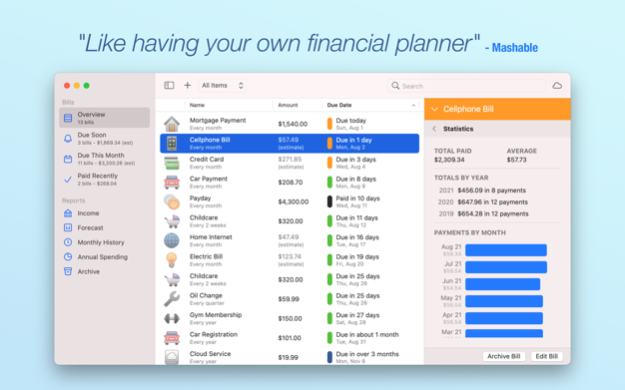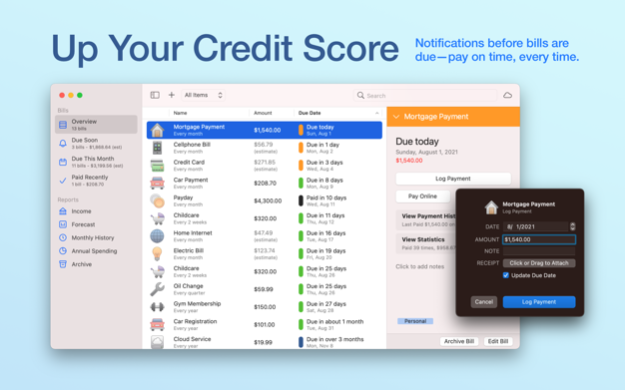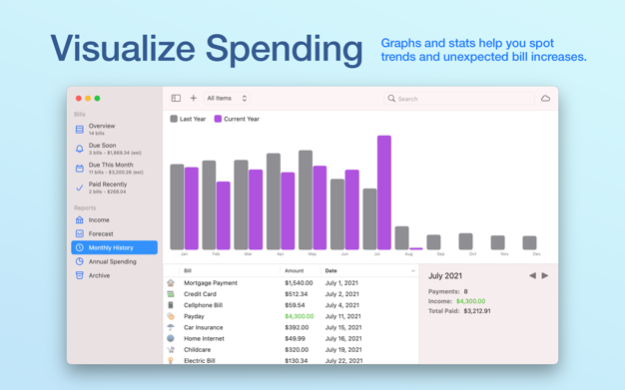Chronicle - Bill Organizer 14.4.0
Free Version
Publisher Description
The easiest, fastest bill manager in the App Store. A universal app for Mac, iPhone & iPad and iPad. Use Chronicle Cloud sync to see your bills Mac on all your devices, plus even share them with a partner if you want.
If you pay bills, you need Chronicle.
Here's why: A single late payment can cost you $30 or more and cause your credit score to plummet by up to 100 points.
Chronicle reminds you to pay your bills, so you can just enter them once, and never have to worry about them again.
In addition to reminding you to pay your bills, Chronicle keeps track of all your payment history, including confirmation numbers, so you always have proof of payments.
On the Mac, the free version allows you to manage up to 5 bills.
Chronicle Pro takes things even further. Available as an in-app purchase, Chronicle Pro gives you access to all new features of Chronicle as they are updated, on Mac, iPhone and iPad. It allows you to track an unlimited number of bills, plus much more.
Here's what is currently available features in Chronicle Pro:
Forecast View & Amount to Save: See the future—see what will be due every month for a year in advance, including how much to save every month for bills that repeat less often. For example, you may have an auto insurance bill of $500 that is due every 6 months. Chronicle will calculate that you need to set aside $83.33 each month in order to have enough to pay the bill each time it is due.
Intelligent Estimated Amount Due: Helps you know how much will be due for bills that vary. Using the type of bill, your payment history, and the time of year, Chronicle will intelligently calculate an estimate of how much is due. For example, Chronicle will be able to learn if your electric bills are higher or lower in the winter, and estimate accordingly.
Monthly History & Annual Reports: See your spending month by month, and compare year-over-year spending for each month. On the Mac, you can also see spending for each month.
Chronicle Cloud: Backup your bills to the cloud, sync across all your devices, and share with a partner, spouse or business associate.
Custom Repeat Intervals: Custom repeat intervals allow you to manage bills with less common repeat intervals, and even some irregular intervals, like US Estimated Income Tax Schedules.
Chronicle Pro is an auto-renewing subscription. Subscription automatically renews unless canceled at least 24 hours prior end of the subscription. Payment will be charged to your App Store Account at confirmation of purchase. You may cancel or disable your subscription by going to your App Store Account Settings after purchase. You can find the privacy policy and terms of use for Chronicle Pro here: http://chronicleapp.com/privacy-policy/
Nov 14, 2023
Version 14.4.0
- New: Chronicle now has native widgets on macOS Sonoma! View widgets right on your desktop, and click on a bill on the widget to view it in Chronicle.
About Chronicle - Bill Organizer
Chronicle - Bill Organizer is a free app for iOS published in the Accounting & Finance list of apps, part of Business.
The company that develops Chronicle - Bill Organizer is LittleFin LLC. The latest version released by its developer is 14.4.0.
To install Chronicle - Bill Organizer on your iOS device, just click the green Continue To App button above to start the installation process. The app is listed on our website since 2023-11-14 and was downloaded 1 times. We have already checked if the download link is safe, however for your own protection we recommend that you scan the downloaded app with your antivirus. Your antivirus may detect the Chronicle - Bill Organizer as malware if the download link is broken.
How to install Chronicle - Bill Organizer on your iOS device:
- Click on the Continue To App button on our website. This will redirect you to the App Store.
- Once the Chronicle - Bill Organizer is shown in the iTunes listing of your iOS device, you can start its download and installation. Tap on the GET button to the right of the app to start downloading it.
- If you are not logged-in the iOS appstore app, you'll be prompted for your your Apple ID and/or password.
- After Chronicle - Bill Organizer is downloaded, you'll see an INSTALL button to the right. Tap on it to start the actual installation of the iOS app.
- Once installation is finished you can tap on the OPEN button to start it. Its icon will also be added to your device home screen.